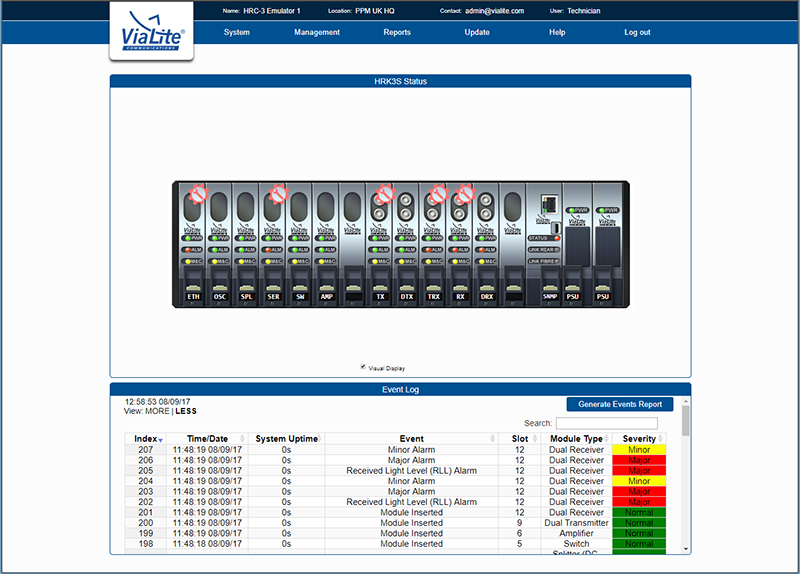Setting Gain
ViaLiteHD chassis cards are factory set and ready to operate with a default gain setting. This gain is selected by the customer at the time of order.
Each card has a margin of gain and attenuation which sits either side of the default setting. This window is typically 15 dB wide and can be adjusted by soft gain control (SGC), manual gain control (MGC) or automatic gain control (AGC).
It is possible to adjust the gain settings in both the transmitter and the receiver.
Soft Gain Control (SGC)
SGC is set using ViaLite Horizons SNMP GUI.
NOTE: The SGC settings will only be effective when both TX_MGC_ON and RX_MGC_ON are set to the ‘Off’ position (labeled on the switches) and the AGC status is ‘DISABLED’ – this is the factory default.
1. When using Horizons, click on the card you wish to set.

2. Scroll down to ‘Control’ settings and expand.

3. Change RF Gain Mode to ‘Software Control (SGC)’. To determine the SGC valid range, hover over the SGC Gain (dB) field. The valid range will display as shown in the picture.

4. Enter the desired value into the SGC Gain (dB) field, this can be set in 0.5 dB steps. Click ‘Apply’ to set the gain.
Manual Gain Control (MGC)
ViaLiteHD chassis cards can be manually configured via the DIP switches. The switches SW1 and SW2 are dedicated to MGC. These switches are accessed by withdrawing the module from the rack chassis.
If using a single chassis card, either SW1 or SW2 will be populated as illustrated in the picture.
To enable MGC either the TX_MGC_ON or RX_MGC_ON (position 1 on the DIP switch) needs to be switched to the ‘On’ position (labeled on the switches). Once switched on, these can be adjusted in 0.5 dB steps using the DIP switches in positions 2-6.
NOTE: When switched on, the gain automatically drops from the default gain value to the card’s minimum gain setting. This will need to be taken into account when adjusting the gain as you will be starting from the minimum and not the default value. The gain window may be impacted by production variances, therefore this figure could vary card-to-card.
To setup gain: Input signal with MGC switched off (card will be at default gain). Note the signal level. Switch on the MGC (signal level drops to minimum). The difference between the two signal values gives you the attenuation from default. Deduct this number from the default value to get the card’s minimum gain. E.g. To apply 1 dB of gain above default, add the signal loss you have calculated + 1 dB. Then apply that via the DIP switches.
Automatic Gain Control (AGC)
AGC allows the user to set a target power level via ViaLite Horizons SNMP GUI. Gain/attenuation will be automatically applied to try and achieve that level. If there is not enough gain or attenuation, the user will be notified via an alarm, however, the card will continue to operate with the maximum/minimum gain that is available.
NOTE: The AGC setting is only effective when the TX_MGC_ON and RX_MGC_ON are set to the ‘Off’ position (labeled on the switches), this is the default setting.
1. When using Horizons, click on the card you wish to set.

2. Scroll down to ‘Control’ settings and expand.

3. Change RF Gain Mode to ‘Automatic Control (AGC)’. To determine the AGC valid range, hover over the AGC Target field. The valid range will display as shown in the picture.

4. Enter the desired value into the AGC Target field, this can be set in 0.5 dB steps. Click ‘Apply’ to set the gain.
For further details, please refer to the relevant user manual. User manuals can be found on the respective product pages, under the Downloads tabs. You can also contact our dedicated Technical Support team, by emailing technicalsupport@vialite.com or by phoning +44 (0) 1793 784389.

 +44 (0) 1793 784389
+44 (0) 1793 784389 +1 (855) 4-VIALITE
+1 (855) 4-VIALITE sales@vialite.com
sales@vialite.com